Why choose MAGELLAN over other similar software? Magellan is designed to offer what truly matters and here's why it stands out: Intuitive & User-Friendly: Simplify complex tasks, with data and tools precisely where you need them. Personalized Solutions: Customize the platform to meet your unique needs, ensuring it fits seamlessly into your workflows. Experience the difference with our streamlined, user-focused solution. We look forward to helping you achieve your goals with greater ease and efficiency.
Can I try MAGELLAN to see if it fits my needs? Yes. We offer a free trial.
Do I need to download any software to use MAGELLAN? No, the MAGELLAN application is entirely web-based. It works on all desktop PCs, tablets and smart phones and all you need is an internet connection. (hence, i-Magellan).
I need some assistance while I am running a voyage estimation or a laytime calculation. You can click on the HELP buttons on top of the applications, or contact us for assistance. We can also schedule an on-line session (screen sharing) for a full presentation.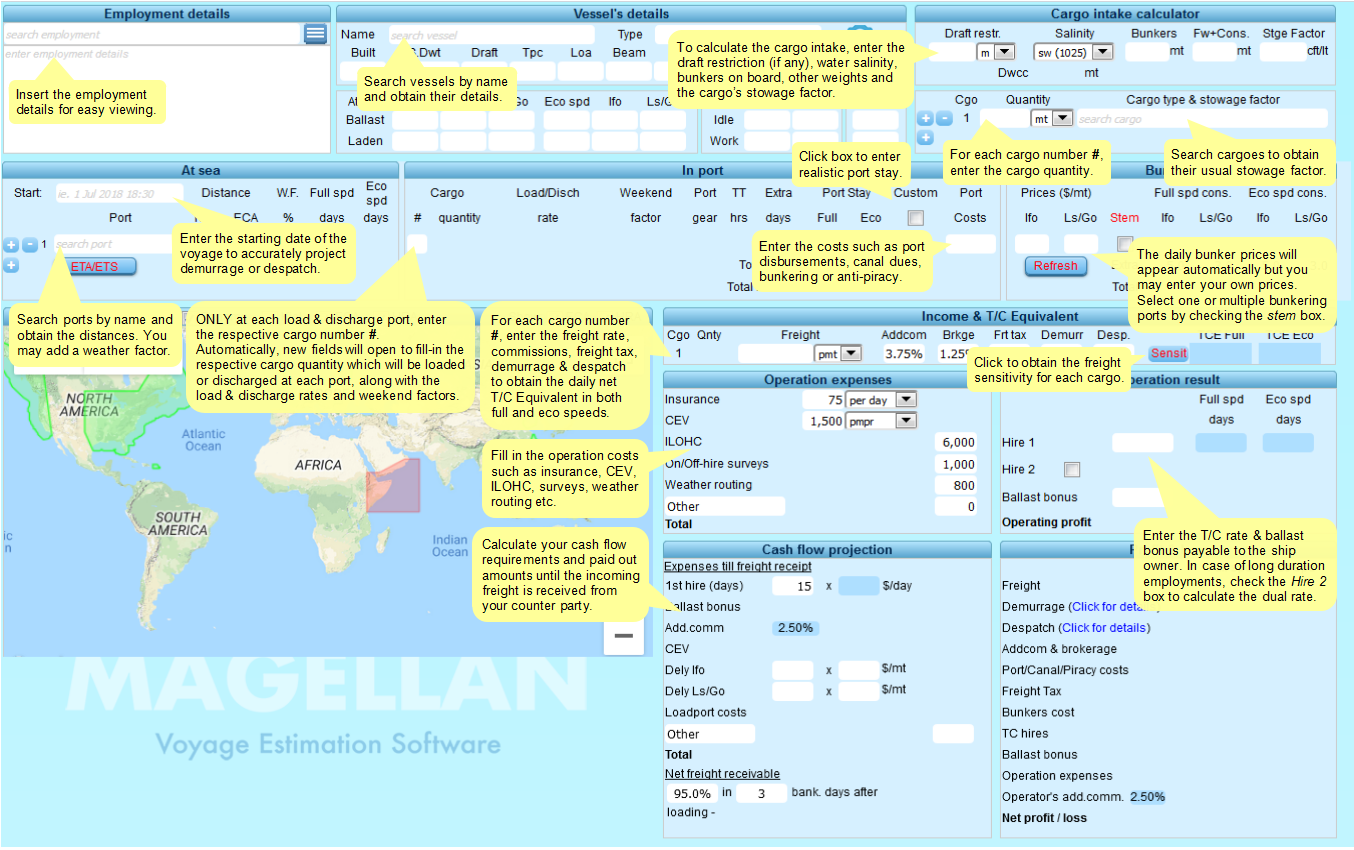
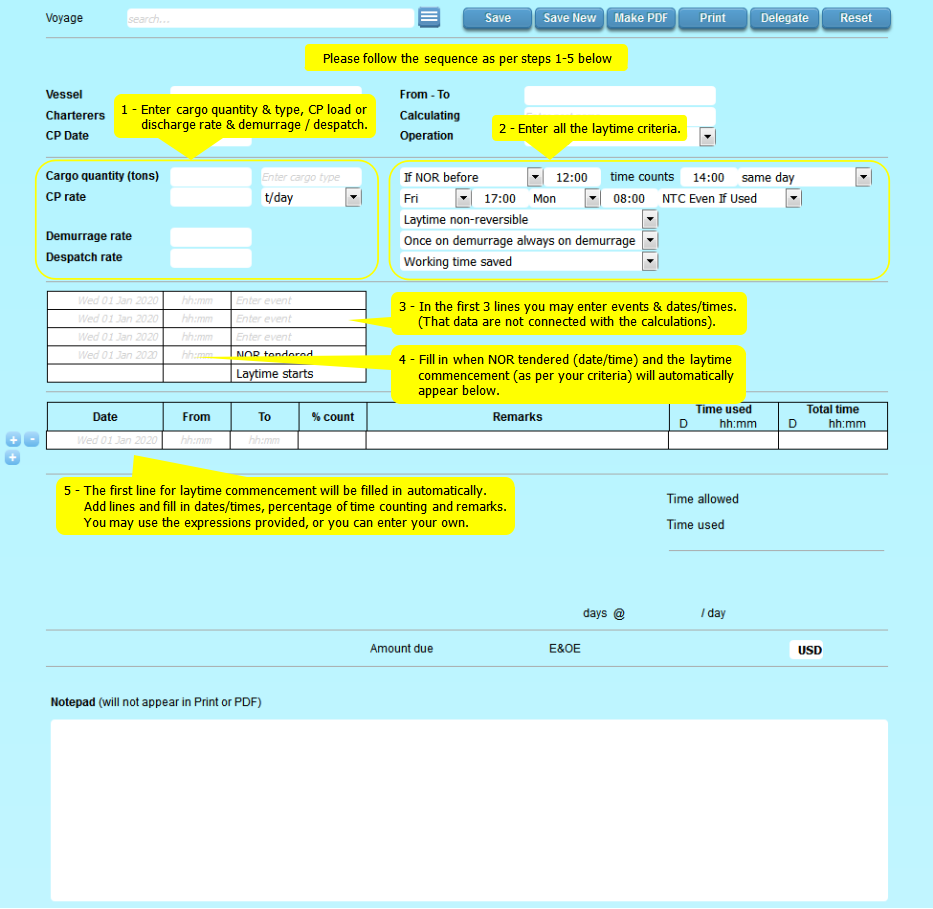
How can I subscribe to MAGELLAN? Please contact us for pricing, your preferred plan and number of licenses required.
Can I save my own private vessels' details? Of course. You can save up to 500 own vessels in your private database. These vessels will be automatically saved with an asterisk (*) in front of their name and be only visible by you. Just fill-in the new vessel’s particulars, go to Menu and “Save as New Vessel”.
How can I save new employments? How many can I save? You can save unlimited employments under your account. Your data are fully protected and no one has access except you. You can save a new employment by pressing the SAVE ALL button.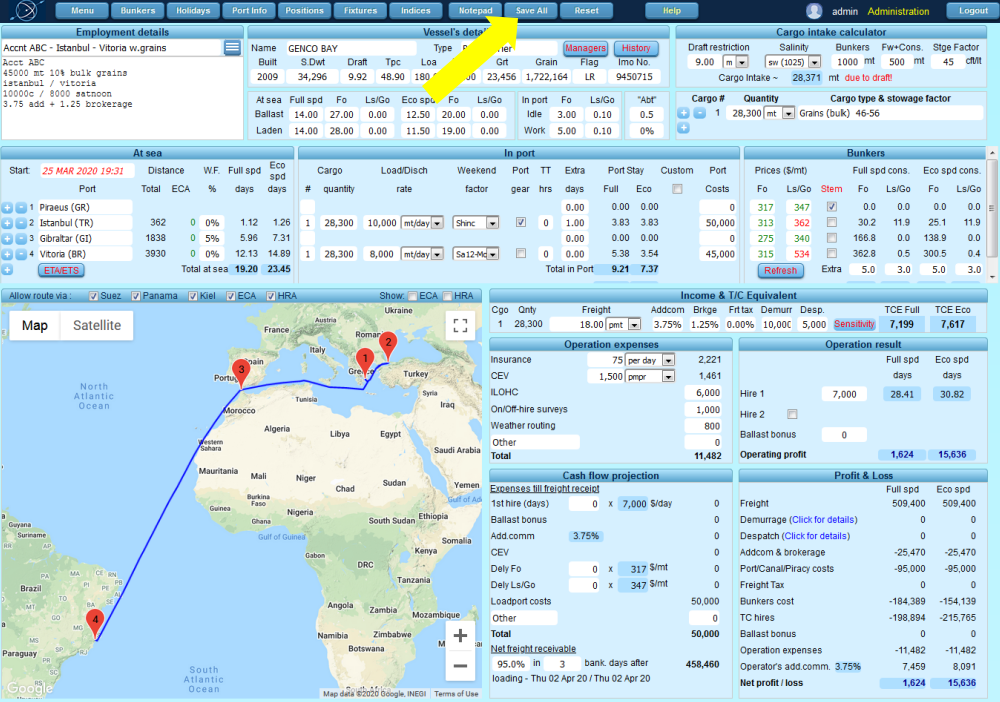
How can I retrieve my saved employments? You can press the list icon to select which saved employment to retrieve.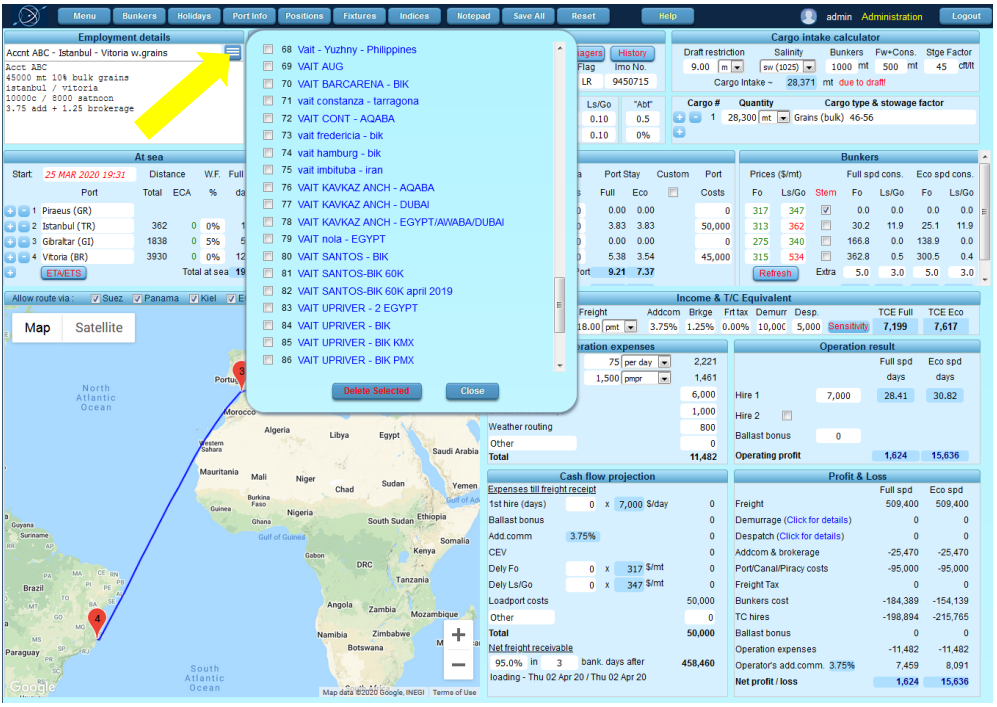
Can I share my voyage estimations and laytime calculations with my colleagues? Yes. In case of multiple licenses, we can interconnect them so you can set your team’s viewing privileges and choose “who sees what”.
How do I calculate the cargo intake subject to draft restriction and stowage factor? In the CARGO INTAKE section enter the draft restriction, water salinity, bunkers on board, other weights and the stowage factor. MAGELLAN will calculate the approximate cargo lift, also denoting whether the intake is due to the port's draft restriction or due to the stowage factor.
Can I combine multiple cargoes? Of course. Such cargoes can be loaded from or discharged to either the same or different ports, with different loading and discharging rates and terms. Watch a short video here.
Where do I enter the cargo quantity to be loaded or discharged at each port and the load & discharge rates? In the IN PORT section and ONLY at each load and discharge port enter the respective cargo number #. Automatically, new fields will open to fill-in the respective cargo quantity which will be loaded or discharged at each port, along with the load and discharge rates.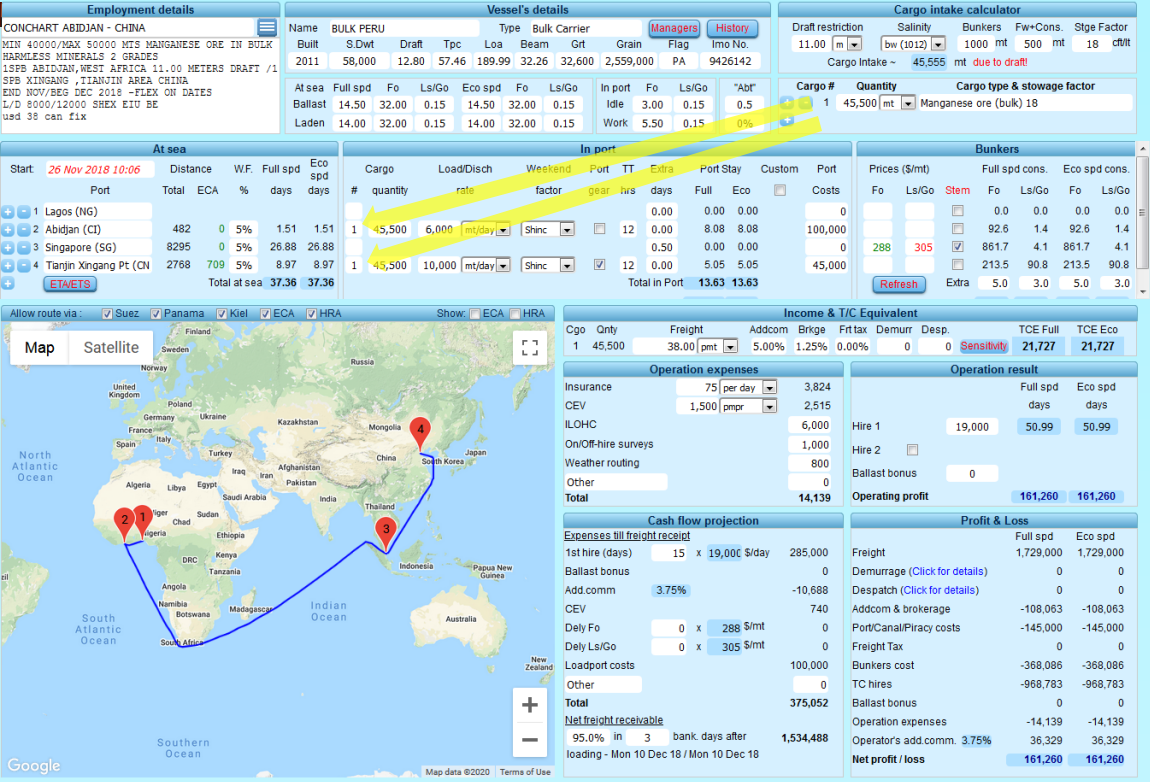
The port stay at full speed is different than the port stay at eco speed. Why is that? Unlike other software, we are not using generic weekend factors, but CP non-working periods for accuracy purposes. You are therefore advised to enter the realistic START DATE of the employment in order Magellan accurately considers the forthcoming non-working CP periods.
How do the holiday notifications work? When the program detects official holidays during vessel’s port stay, a yellow warning triangle will appear next to the ETA/ETS button. Upon clicking on the triangle, details of holidays will appear - prompting you to perhaps add extra port days. The same triangle will appear in case you omit to enter Suez of Panama canal tolls. You may disable notifications from Menu -> Settings.
I have entered the bunker prices but the software does not calculate bunker costs and the TC result is inaccurate. Please ensure that you have checked the Use checkbox next to the prices for each bunkering port so that the system can calculate the prices.
Can I enter multiple bunkering ports which have different prices? Of course. Just check the Use checkbox for each intended bunkering port and the respective bunker prices & costs will be calculated at first-in / first-out basis, prorata to the consumption of each voyage leg. You may enter your own prices if you prefer to.
I want to review an employment I saved a few days ago but the bunker prices have changed since then. No problem. Just recall your saved employment and under BUNKERS section press the REFRESH button in order to obtain the updated bunker prices.
Can Magellan calculate the CO2 emissions during a voyage estimation? Yes. During your voyage estimation, when the software detects ports where EU emissions regulations apply (EU-ETS & FuelEU), the active link "EU emissions" will appear (below the "Refresh" bunker prices button).
Click on the blue link to view CO2 emmissions and costs (in both Full & Eco speeds).
Can MAGELLAN project the demurrage and despatch during estimation? Yes, just enter the realistic START DATE, check the CUSTOM port stay button and enter the realistic port stay (e.g. as advised by port agents). MAGELLAN will compare the C/P laytime with the realistic port stay and project the demurrage or despatch times & amounts (visible in the Profit & Loss section). For extreme accuracy, the demurrage and despatch amounts are incorporated in the TC Equivalent and the final result. Because there are many times where the final profit is derived from the careful projection of demurrage and despatch!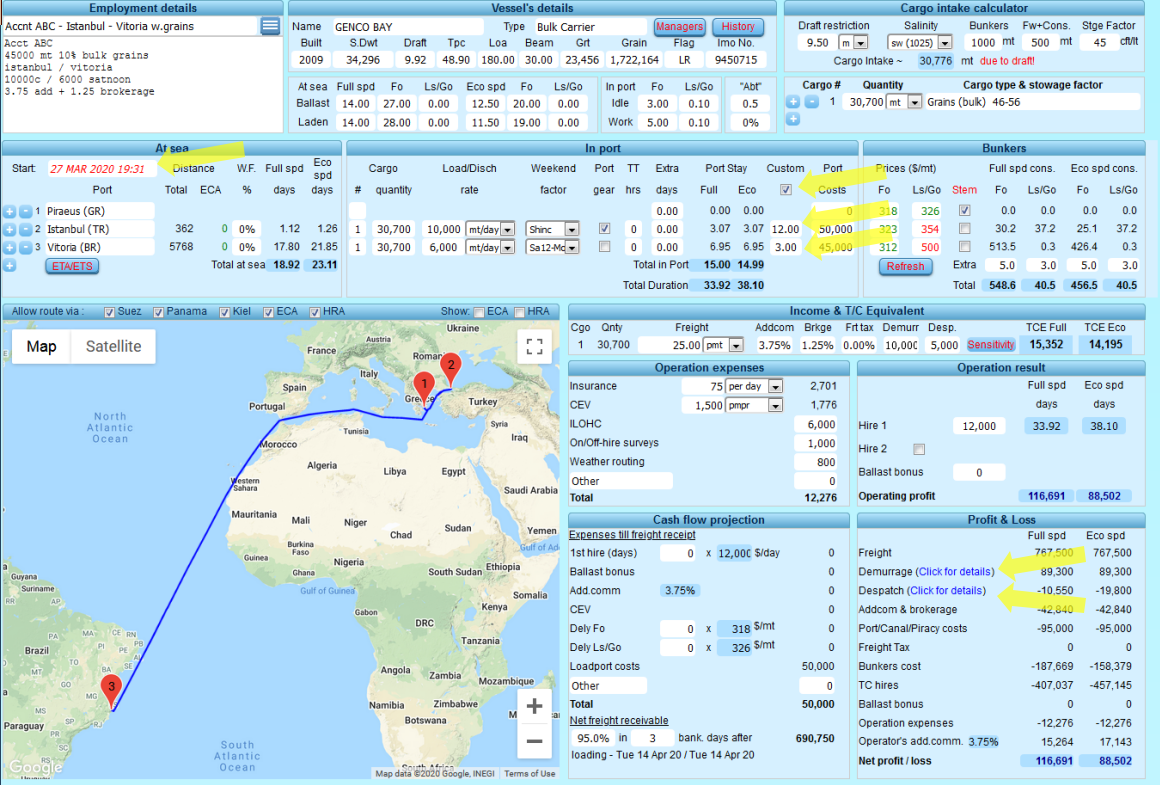
Can I calculate different demurrage (or despatch) rates between loading and discharging ports? Yes, just press the Demurrage (or Despatch) blue link (Income & TC Equivalent section) and you will be able to fill-in the different rates.
How does the ETA/ETS function help me? We have integrated the ETA/ETS with the CP loading & discharging laytime so you can adjust the vessel’s port arrival or departure in order to achieve the optimum result. MAGELLAN considers the C/P excluded periods and projects the realistic demurrage or despatch at each port based on the given arrival and departure dates. We also suggest that you enter ALL intermediate points of the voyage so that you have a clear picture of the vessel's ETA/ETS at each port (e.g. instead of entering "Hamburg - Jeddah" it is adviseable to enter "Hamburg - Suez - Jeddah" so the system also shows you when the vessel will arrrive at the Suez Canal).
Can I compare multiple vessels for the same cargo to see which vessel provides the best profit? Yes. Just open multiple tabs in your browser and run / recall the same estimation using the different vessels you need to compare. For easy access, each tab shows the vessel's name.
What is the purpose of the “dual hire rate”? The ship operator is often requested to pay a dual T/C hire rate to the ship owner (i.e. 45 days at TC hire X and balance days at TC hire Y). Check the HIRE 2 button, fill-in the 2nd rate and MAGELLAN will accurately calculate the result.
How does the “cash flow projection” work? In case of reletting or operating a cargo, MAGELLAN calculates the financial exposure of the ship operator (paid out hires, port disbursements, bunkers, etc) until the freight is received from their counter parties.
Do I have to re-enter values (weather factors, turn times, commissions, insurance costs, etc) each time I make a new estimation? No need to. Just go to MENU, SETTINGS and enter/save your own default values. From then onwards, all your estimations will have these default values you saved.
Can I print my estimations? Of course. Go to MENU and PRINT your estimation.
Can I enter my own distances instead of using Magellan's? Yes. Please contact us and we'll show you how to by-pass our distance database and enter your distances.
Can I hide the routing map from the screen? Of course. Just toggle the ETA/ETS button and you will either view the routing map or the selected vessel's itinerary in the ETA/ETS table.
How do I search for vessels' positions and view their port history, managers and port turnaround times? Press the VESSELS POSITIONS button, enter your parameters (area, size, status, dates) and press SEARCH. You can even export the position lists in a worksheet by pressing the EXPORT button. Watch a short video here.
How can I set my favourite vessels? You can create your private fleet with your favourite vessels by clicking on the "star" icon in VESSELS POSITIONS.
How do I search for fixtures and last done rates? Press the FIXTURES DATABASE button, enter your parameters (area, size, dates) and press SEARCH. You can even add your private fixtures and these will be only visible by you. Watch a short video here.
